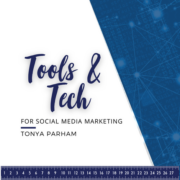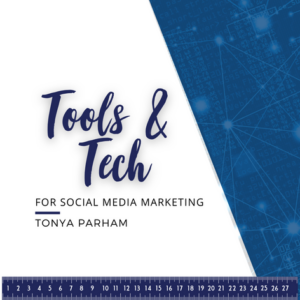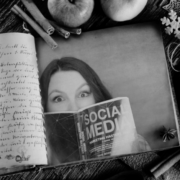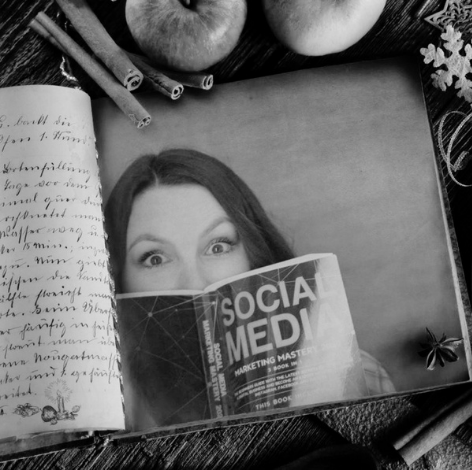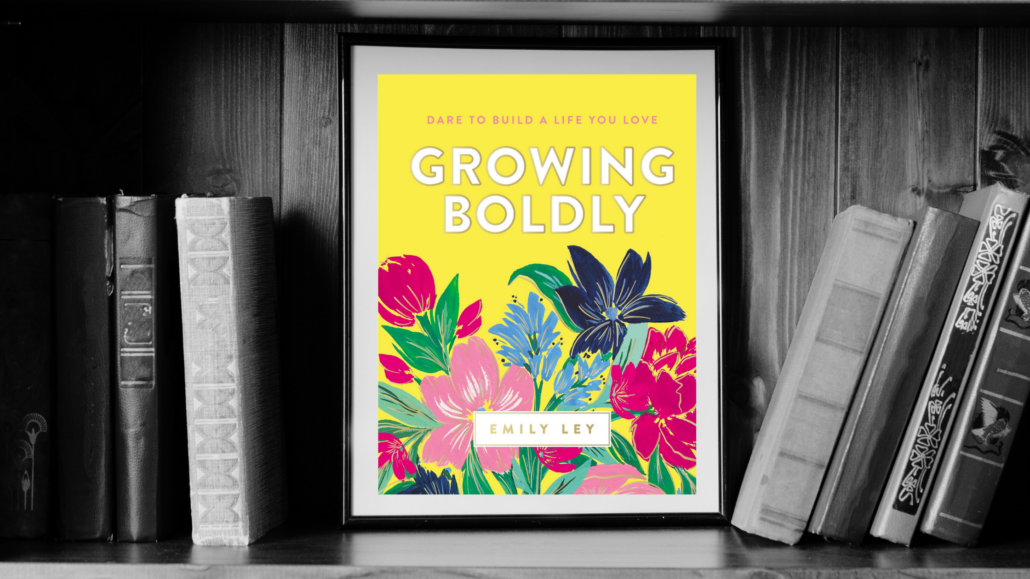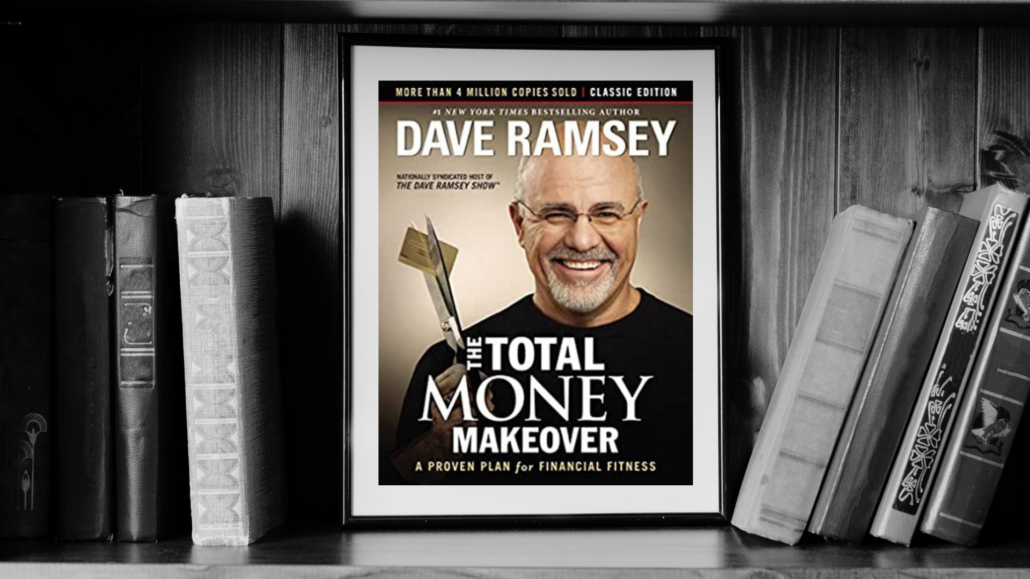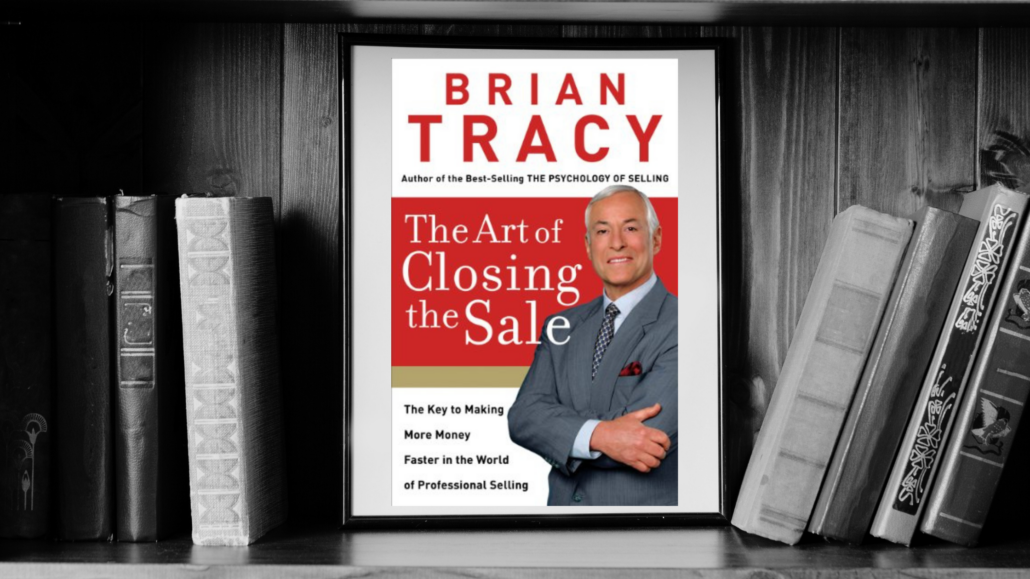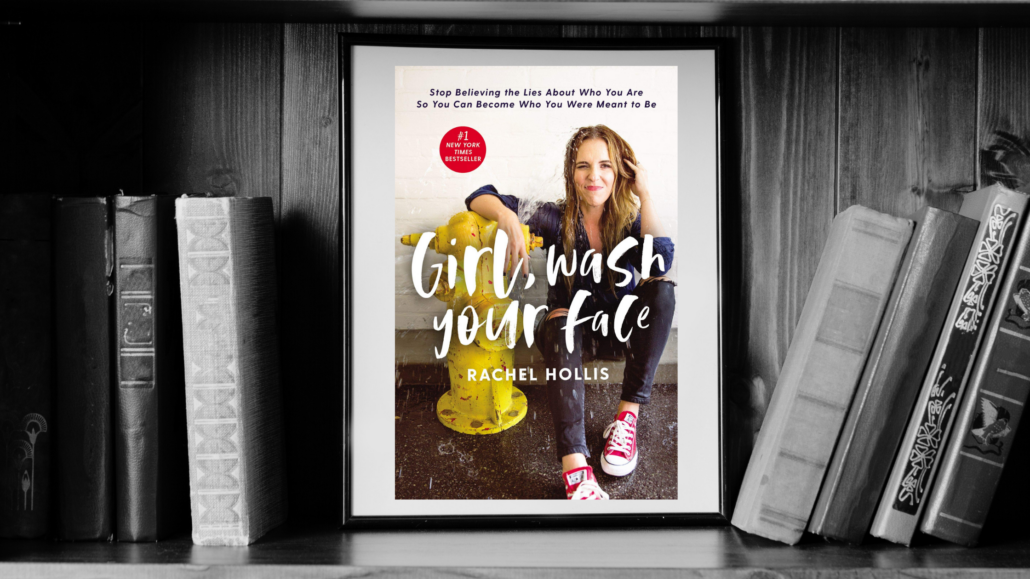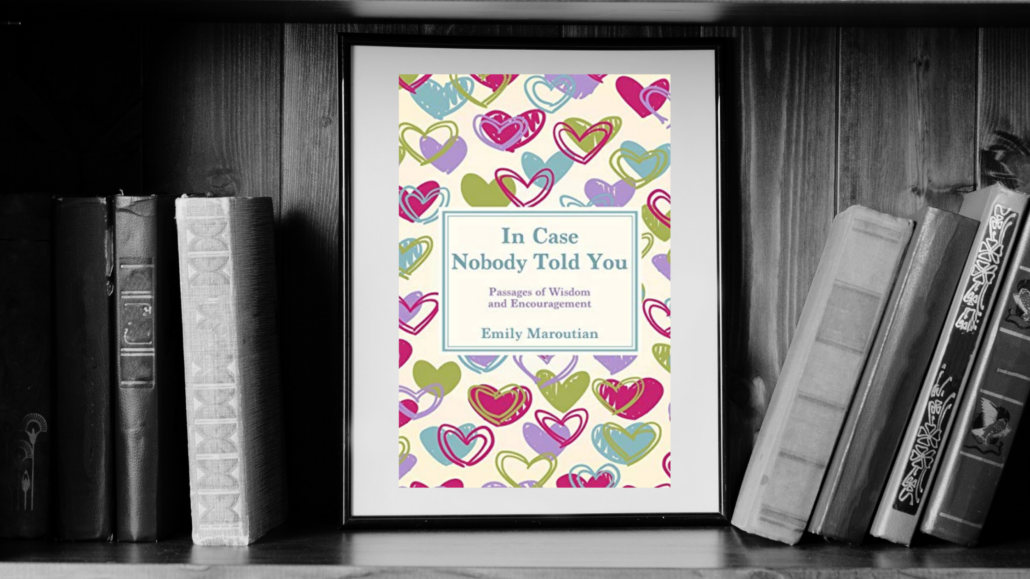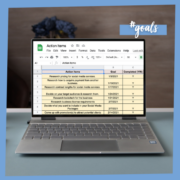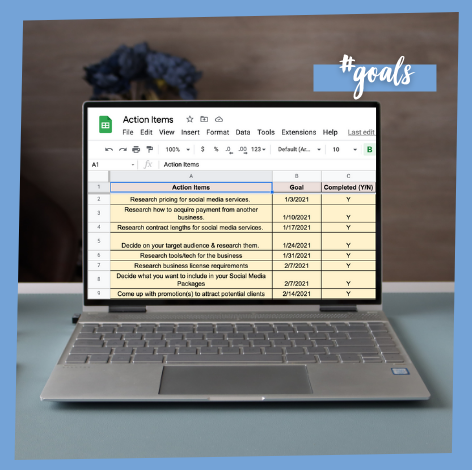Unleash the Power of Visuals: Elevate Your Brand on Social Media!

In the dynamic world of social media, where first impressions matter, a visually appealing brand presence is your ticket to success. Elevating your brand on platforms like Instagram, Twitter, and Facebook requires more than just a basic understanding of design; it demands a strategic approach to create a lasting impact. Let’s delve into key elements that can transform your brand into a visual masterpiece and optimize your online presence.
1. Consistent Branding: Unify Colors, Fonts, and Logos
The foundation of a strong brand presence on social media lies in consistency. Unify your brand’s visual elements, including colors, fonts, and logos. This cohesiveness not only fosters brand recognition but also establishes a sense of professionalism. Consistent branding across platforms ensures that your audience easily identifies and connects with your brand, building trust and loyalty.
2. High-Quality Visuals: Opt for Clear and Vibrant Images
In a sea of content, high-quality visuals act as beacons, drawing attention and leaving a lasting impression. Invest time and resources in creating clear, vibrant images that reflect the essence of your brand. Whether you’re showcasing products, sharing behind-the-scenes glimpses, or crafting visually stunning content, prioritize quality. Sharp, eye-catching visuals not only capture attention but also convey a commitment to excellence.
3. Engaging Profile: Choose a Striking Cover Photo and Recognizable Profile Pic
Your social media profile is essentially the digital storefront of your brand. Make it inviting! Select a striking cover photo that encapsulates your brand’s personality and resonates with your target audience. Additionally, choose a recognizable profile picture that aligns with your brand identity. Humanizing your brand through a well-curated profile enhances relatability, making it easier for followers to connect with your story.
4. Strategic Elements: Mix it Up with Infographics and Behind-the-Scenes Shots
Diversify your content to keep your audience engaged. Beyond product photos, consider incorporating infographics to share valuable information in a visually appealing format. Showcasing behind-the-scenes shots provides a glimpse into your brand’s personality, fostering a sense of authenticity. By strategically blending various visual elements, you create a well-rounded and interesting feed that captures the attention of your audience.
Optimize Your Visuals for a Stunning Online Presence! 💫
As you embark on the journey to elevate your brand on social media, remember that visual appeal is a powerful tool. Optimize your visuals to tell a compelling story, build brand recognition, and foster a community of engaged followers. Consistency, quality, and strategic diversity are the keys to unlocking the full potential of your brand’s online presence.
Embrace the visual revolution, and watch your brand soar to new heights! ✨
—
Like this blog? Read next: Elevate your business with professional photography